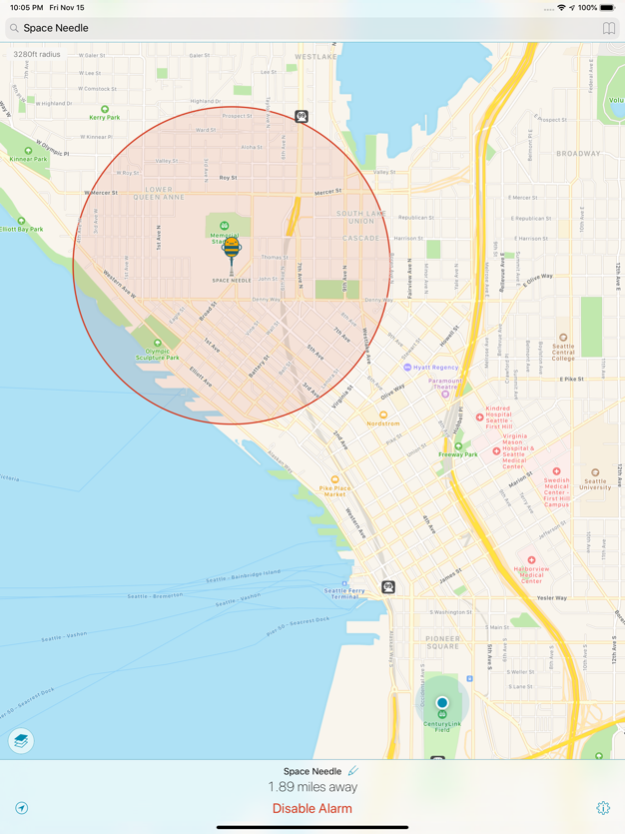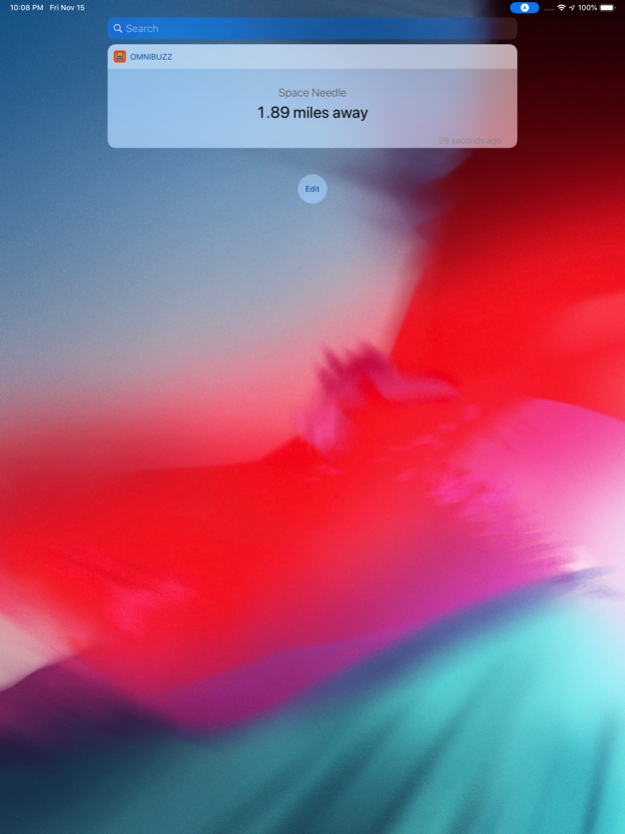OmniBuzz - Bus Alarm 1.11
Continue to app
Free Version
Publisher Description
Never miss a bus or train stop again! Setting location-based alarms is easy and fun using gestures on OmniBuzz. It works efficiently in the background, and vibrates and makes noise as soon as you near your destination. Take a long nap, or do things on your phone besides stare at your maps app.
Try the new Notification Center Widget or the Apple Watch app for quickly checking how close you are to your destination, or enabling a recently used alarm, without having to open the main app!
Many ways to easily set your alarm:
- Search by an address or common name to set location
- Tap on map to set location
- Drag-and-drop the bee pin to fine-tune location
- Pinch the alarm circle area or drag the circle outline to resize
- Manually set the alarm radius distance (tap top-left corner)
- Reuse a recently used alarm
Customize your alarm sound to make sure you notice it:
- Over 25 standard iOS alarm sounds to choose from
- Customizable alarm duration
- Continous vibration
Don't waste your time with the other bus alarm apps! We have tried most of them and are confident that OmniBuzz is better than the rest. Unlike the others, OmniBuzz is not frustrating to figure out how to set alarms, has a larger range of customizability while maintaining a much simpler user interface, is completely free and has no ads.
Note: May not work well in underground areas with limited GPS signal, such as a subway. Continued use of GPS running in the background can dramatically decrease battery life.
Dec 14, 2019
Version 1.11
- Support for dark mode
- Better wording in settings
About OmniBuzz - Bus Alarm
OmniBuzz - Bus Alarm is a free app for iOS published in the Recreation list of apps, part of Home & Hobby.
The company that develops OmniBuzz - Bus Alarm is Sparrogon LLC. The latest version released by its developer is 1.11.
To install OmniBuzz - Bus Alarm on your iOS device, just click the green Continue To App button above to start the installation process. The app is listed on our website since 2019-12-14 and was downloaded 14 times. We have already checked if the download link is safe, however for your own protection we recommend that you scan the downloaded app with your antivirus. Your antivirus may detect the OmniBuzz - Bus Alarm as malware if the download link is broken.
How to install OmniBuzz - Bus Alarm on your iOS device:
- Click on the Continue To App button on our website. This will redirect you to the App Store.
- Once the OmniBuzz - Bus Alarm is shown in the iTunes listing of your iOS device, you can start its download and installation. Tap on the GET button to the right of the app to start downloading it.
- If you are not logged-in the iOS appstore app, you'll be prompted for your your Apple ID and/or password.
- After OmniBuzz - Bus Alarm is downloaded, you'll see an INSTALL button to the right. Tap on it to start the actual installation of the iOS app.
- Once installation is finished you can tap on the OPEN button to start it. Its icon will also be added to your device home screen.